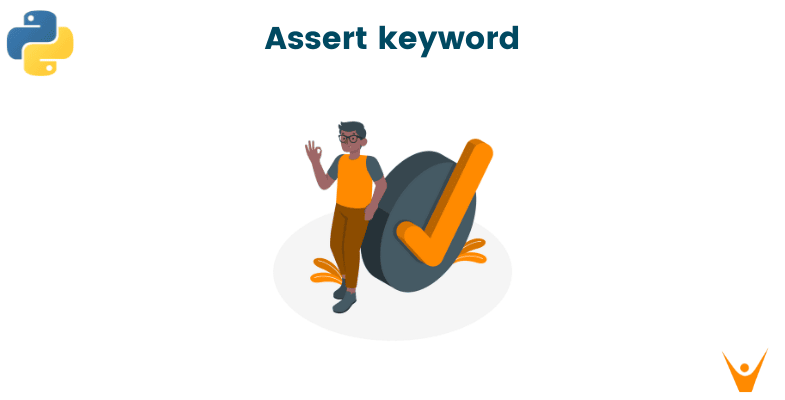In our daily lives, we always follow certain rules to prevent unnecessary problems, like a daily reminder to drink water. We “assert” certain restrictions. Similarly, we have Assert in Python programming for debugging where certain restrictions are set if not an error is raised. Let us dive deeper into it in this article.
What is assert in Python?
The "assert" is a keyword in Python used for debugging code, catching mistakes, and ensuring a program's right behavior. Developers can use the assert statement to set criteria that must be fulfilled for the program to run correctly. If any of these conditions are not fulfilled, the program will exit with an error message.
One of the benefits of using the Python assert statement is its simplicity. All that is required is the term "assert" followed by a Boolean statement that evaluates to true or false. The program will continue to execute if the Boolean statement evaluates to true. If the Boolean expression returns false, the application will exit and issue an AssertionError.
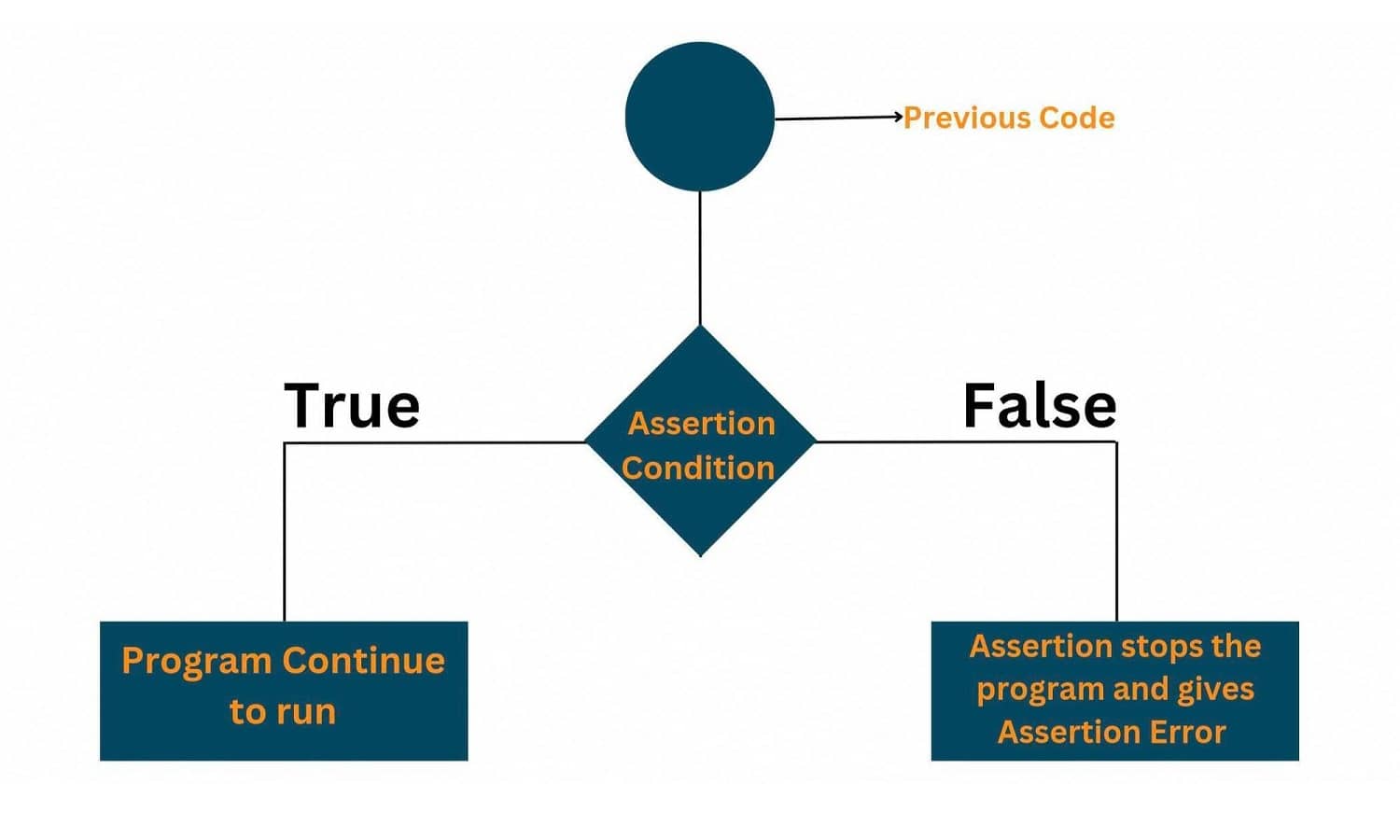
The syntax of assert: assert <condition>, error message
How does Assert Work?
Let us consider this simple example to understand how assert works:
user_age = int(input("enter your age ")) assert user_age < 18, print("you are allowed to become a member at club penguin")
Output:
enter your age 12 you are allowed to become a member at club penguin
If we wanted to display an error message upon the wrong input we would use the following code.
user_age = int(input("enter your age ")) assert user_age < 18,"you are too old" print("you are allowed to become a member at club penguin")
Output:
enter your age 20 Traceback (most recent call last): File "", line 2, in AssertionError: you are too old
Here the code sets an assertion on the age limit to be under 18 years, this makes sure that no one above a certain age group can be a part of the organization.
We could also write a code to print the error message as part of the code with exception handling.
Exception handling allows a program to recognize and respond gracefully to certain cases, rather than crashing or producing unanticipated results. This is performed by using a try-catch block, which consists of a try block that contains the code that may produce an exception, and a catch block that contains the code that handles the exception if it occurs.
When an exception occurs, the program moves to the appropriate catch block, which contains exception-handling code. The catch block can either recover from the exception or gracefully terminate the program by displaying an error message or doing other appropriate actions.
Python's assert with exception handling is shown here with an example:
try: user_age = int(input("enter your age ")) assert user_age < 18 print("you are allowed to become a member at club penguin") except AssertionError: print("you are too old")
Output:
enter your age 20 you are too old
Where can we use assert in Python?
Here are some of the best use cases and applications of the assert feature in real-life coding:
- Unit testing: While building unit tests for your code, assert statements can be used to verify that the output of a function or method is as expected. For example, you might use an assert statement to create a test that verifies if the output of a function is equal to a specific value.
- Input validation: When your code gets data from the user or another component of the system, you may use assert statements to ensure that the input is correct. When a person signs up for an account, for example, you might use an assert statement to ensure that their age is more than zero.
- Debugging: While debugging a problem in your code, you may use assert statements to check if certain assumptions you've made are correct. For example, if you're not sure if a list has been correctly sorted, you may use an assert statement to ensure that it is.
- Documentation: You may use assert statements in your code's documentation to define specific criteria that must be satisfied for the code to function properly. You might, for example, produce documentation that states "This method expects that the input list is sorted," and then use an assert statement in the function to check that this is the case.
How it is different from Exception Handling?
There are two basic techniques to handle errors and unexpected issues while coding in Python: assert statements and exceptions.
The assert statement is used to determine whether or not a given condition is true. If the condition is not met, an AssertionError is thrown. Assert statements are mostly used for debugging and are usually deactivated in production code.
Exceptions, on the other hand, are used to handle runtime problems and unexpected circumstances. When an error occurs, an exception is thrown and may be captured and handled using try-except blocks. Exceptions are used in both the creation and execution of code to gracefully handle failures and ensure that the program runs even when an error occurs.
The key distinction is in its specified use cases.
Assert statements are primarily used for debugging and are generally disabled in production code. It is used to ensure that certain conditions are fulfilled as well as to detect programming flaws as early as possible. Exceptions, on the other hand, are used to handle errors and are an important part of any production code.
Conclusion
Now we learned everything about the Assert keyword in Python and when to use it. Assertion statements are a useful tool. They can help in detecting errors, ensure that requirements are fulfilled, and simplify debugging and testing. However, it is critical to utilize them correctly and in unison with other debugging techniques to guarantee that your code is suitable for production.