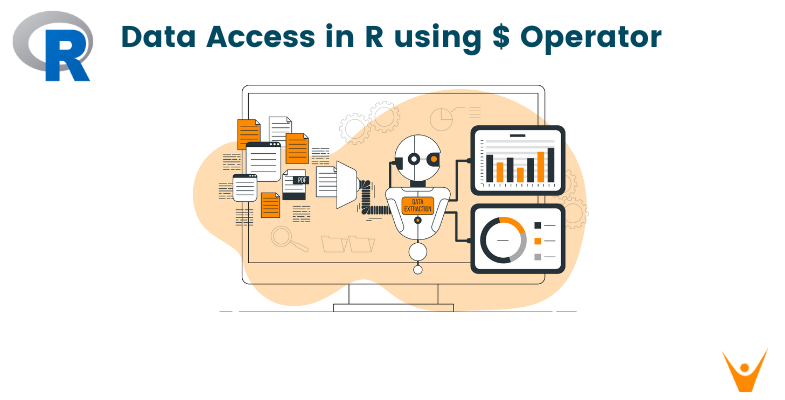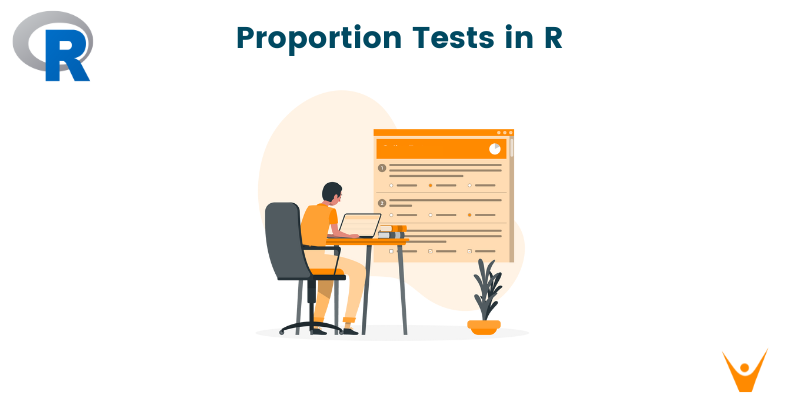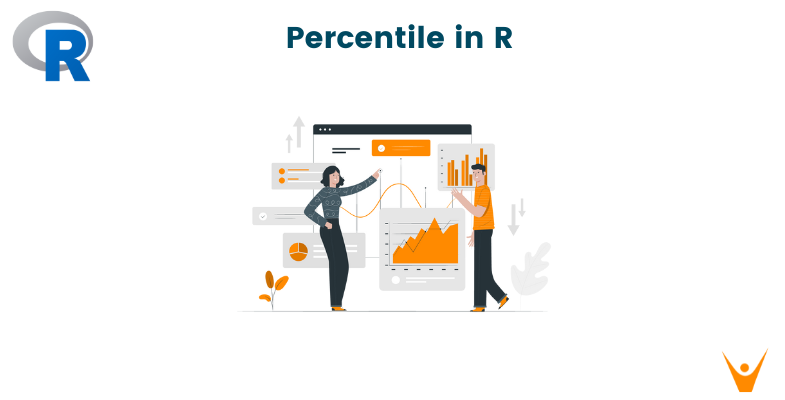Data Access is a very crucial concept to know in R programming, and the dollar sign ($) plays an important role in it as a powerful tool for efficient data extraction and manipulation. In this article, we will learn about the broad roles of the $ operator in R. The $ operator is also very helpful in accessing columns or variables by name within the data frames. It gives us a dynamic approach to data exploration as we know it. Additionally, we will also see how the $ operator can be used for data frame subsetting, allowing us to focus on specific subsets of the data frames based on set conditions.
Data Access Operator ($)
The dollar sign ($) in R is a key operator which allows us to access data, mostly used to extract specific variables or columns from a data frame. The process of deriving insights from data frames is fundamental in the domain of data manipulation and analysis. The $ operator simplifies the cumbersome process of accessing relevant data within these frames, making it straightforward for exploration and manipulation. It’s most effective while dealing with large datasets, providing concise syntax and robust workflow for extraction,enhancing the efficiency of data-related tasks in R.
Extracting Elements from Data Frames Using $ in R
The most common application of the $ operator is in extracting elements from data frames. Let's look at an example to better understand how it's working.
Code:
employee_data <- data.frame( ID = c(1, 2, 3, 4, 5), Name = c("Ali", "Benjamin", "Charles", "David", "Emma"), Salary = c(50000, 60000, 75000, 45000, 80000) ) employee_names <- employee_data$Name print(employee_names)
Output:
[1] "Ali" "Benjamin" "Charles" "David" "Emma"
In this example, the $ operator is used to access the 'Name' column of the employee_data data frame, storing the result in the employee_names variable.
Accessing Column or Variable by Name Using $ in R
The key feature of the $ operator is the ability to access columns or variables by name. It is convenient to use names instead of keeping track of column indexes, which can be very inefficient when working with large datasets.
Code:
employee_salaries <- employee_data$Salary
print(employee_salaries)
Output:
[1] 50000 60000 75000 45000 80000
Here, the $ operator is employed to access the 'Salary' column of the employee_data data frame, storing the result in the employee_salaries variable.
Subsetting Data Frames with $ in R
Beyond extracting individual columns, the $ operator is a valuable tool for subsetting data frames based on specific conditions. Consider the following example.
Code:
high_salary_employees <- employee_data[employee_data$Salary > 60000, ] print(high_salary_employees)
Output:
ID Name Salary 3 3 Charles 75000 5 5 Emma 80000
In this example, the $ operator is used to access the 'Salary' column, and the result is a subset of the employee_data data frame containing only those rows where the salary is greater than 60000.
Best Practices and Considerations
While the $ operator is a powerful tool, it's essential to be mindful of certain best practices and considerations when using it in R.
1. Column Names are Case-Sensitive
R is case-sensitive, so when using the $ operator to access columns by name, ensure that the case matches exactly.
# Correct employee_names <- employee_data$Name # Incorrect (assuming the column name is 'name' with a lowercase 'n') employee_names <- employee_data$name
2. Avoid Hardcoding Column Names
Hardcoding column names can lead to code that is less flexible and harder to maintain. Instead, use variables or functions to dynamically reference column names.
column_name <- "Name" employee_names <- employee_data[[column_name]]
In this, instead of hardcoding the column "Name" into the employee data, we referenced it in the column_name and used the column_name variable to access the "Name" column. This will allow us to easily change and edit codes to our likelihood as and when required.
3. Check for Missing Values
Before using the $ operator, it's a good practice to check if the specified column or variable exists in the data frame to avoid errors.
if ("Name" %in% colnames(employee_data)) { employee_names <- employee_data$Name } else { print("Column 'Name' not found.") }
This ensures that the code runs smoothly and there is not any kind of interruptions in the flow of the program. This control flow helps us to gain control of our program by preventing unwanted interruptions in our code.
4. Combine with Other Functions
The $ operator can be combined with other functions to perform complex data manipulations. For instance, using it in conjunction with functions from the dplyr package can enhance data manipulation capabilities.
library(dplyr) # Using dplyr's filter function with $ high_salary_employees <- employee_data %>% filter(Salary > 60000)
Conclusion
In summary, the dollar sign ($) operator in R proves itself as a versatile and powerful tool for data access and manipulation, especially with data frames. Whether you're extracting specific columns, accessing variables by name, or subsetting data frames based on conditions, the $ operator provides a concise and efficient syntax for these tasks. Mastering the use of the $ operator enhances your ability to work with data, improving code readability and expressiveness.