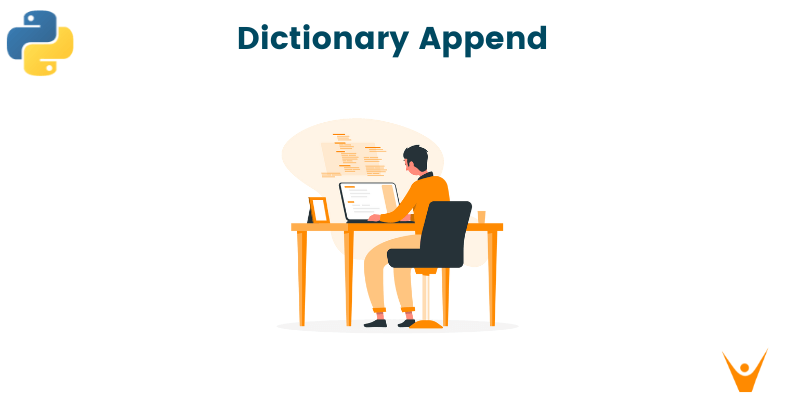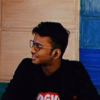Dictionaries in Python are incredibly versatile data structures that allow us to store and manage key-value pairs efficiently. In this tutorial, we'll look into Python dictionary append operations, exploring various methods for appending data to dictionaries, and covering the basics as well as more advanced techniques.
What are Python Dictionaries?
Before we dive into dictionary append operations, let's ensure we have a solid understanding of what dictionaries are in Python.
Dictionaries are a fundamental data structure in Python, and mastering dictionary append operations is a valuable skill for any Python programmer. Whether you are building data structures, aggregating data, or working with complex hierarchical data, dictionaries are your go-to tool.
Python dictionaries, also known as associative arrays, are unordered collections of key-value pairs. Each key is unique, and it is used to access its associated value quickly. Dictionaries are defined using curly braces '{}' and colons ':' to separate keys and values.
Let's get started by understanding how to create and initialize dictionaries. You can create an empty dictionary or initialize it with some data. Here is an example:
# Creating an empty dictionary my_dict = {} # Initializing with data student_info = { "name": "Alice", "age": 25, "city": "New York" }
How to Append Values in Python Dictionary?
Now, let's explore different methods for appending key-value pairs to dictionaries.
Method 1: Square Brackets and Assignment
We can append a new key-value pair to a dictionary by using square brackets '[]' and assignment.
Here is an example:
# Appending a new key-value pair student_info["gender"] = "Female"
In this example, we assign the value "Female" to the key "gender" within the 'student_info' dictionary.
Method 2: Using the update Method
The update() method allows you to add multiple key-value pairs at once. The update() method takes a dictionary as an argument and adds its key-value pairs to the target dictionary. If a key already exists in the target dictionary, its value will be updated.
# Using update() to append data student_info.update({"major": "Computer Science", "grade": "A"})
Method 3: Dictionary Comprehension
If you want to add multiple key-value pairs dynamically, you can use dictionary comprehension.
# Appending data using dictionary comprehension new_data = {"GPA": 3.8, "courses": ["Python", "Data Science"]} student_info = {**student_info, **new_data}
Here, we use the {**student_info, **new_data} syntax to merge the existing 'student_info' dictionary with the 'new_data' dictionary. This method is particularly useful when you want to add multiple key-value pairs dynamically.
Each of these methods provides flexibility in adding and updating data in dictionaries, and the choice of method depends on your specific use case and coding preferences.
Now, let's print the 'student_info' dictionary to see the appended data.
print(student_info)
Output:
{
'name': 'Alice',
'age': 25,
'city': 'New York',
'gender': 'Female',
'major': 'Computer Science',
'grade': 'A',
'GPA': 3.8,
'courses': ['Python', 'Data Science']
}
Handling Key Conflicts when Appending a Dictionary
Sometimes, you might want to append data to a key that already exists in the dictionary.
In Python dictionaries, keys must be unique. This means that each key can appear only once in a dictionary. If you attempt to add a new key with the same name as an existing key, it will overwrite the existing key-value pair.
For example, let's consider a scenario where we have a dictionary of student names and their corresponding IDs:
students = { "Alice": 101, "Bob": 102, "Charlie": 103 }
Now, if we try to add another student with the name "Alice," it will replace the existing entry:
students["Alice"] = 104
In this case, the value associated with the key "Alice" is updated from 101 to 104. Python enforces this uniqueness constraint to ensure that each key serves as a unique identifier for a specific value within the dictionary.
Python enforces this uniqueness constraint to ensure that each key serves as a unique identifier for a specific value within the dictionary.
How to Append an Element to a Key in a Dictionary?
In this section, we'll dive deeper into appending data to specific keys within a dictionary.
Creating a Dictionary with Integer Keys: Dictionaries can have keys of different types, including integers. This flexibility allows you to use integers as keys for efficient data retrieval.
# Creating a dictionary with integer keys grades = {1: 'A', 2: 'B', 3: 'C'}
Accessing Elements of a Dictionary: You can access elements in a dictionary using their keys. Simply use the square brackets '[]' with the key inside to retrieve the corresponding value.
# Accessing elements of a dictionary print(grades[1]) # Output: 'A'
This ability to use integers as keys makes dictionaries particularly useful for scenarios where you need to map values to numeric identifiers.
Insert a Dictionary into another Dictionary
Dictionaries are highly flexible and allow you to nest them within each other. You can insert one dictionary into another dictionary as a value. This technique is commonly used when you need to represent hierarchical or structured data.
# Inserting a dictionary into another dictionary employee_info = { "employee1": {"name": "Alice", "position": "Manager"}, "employee2": {"name": "Bob", "position": "Developer"} }
This nested structure allows you to organize and represent complex data relationships efficiently.
Conclusion
In this article, we explored various aspects of Python dictionary append operations. You learned how to apply data to dictionaries, handle key conflicts, and even insert dictionaries into other dictionaries. Now, it's time to practice and experiment with dictionary append operations in your Python projects. Happy coding!