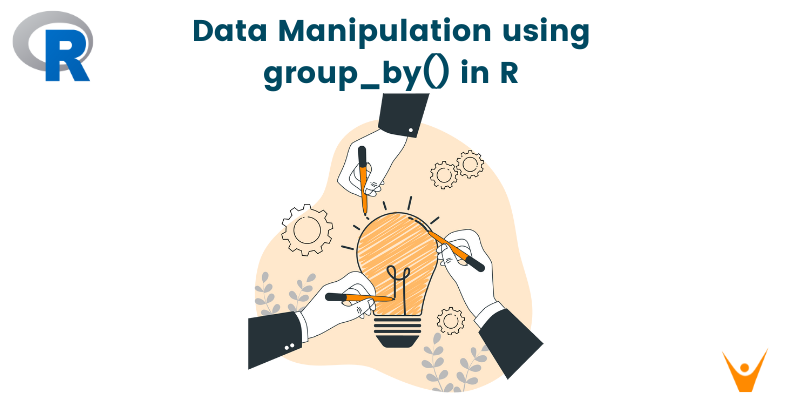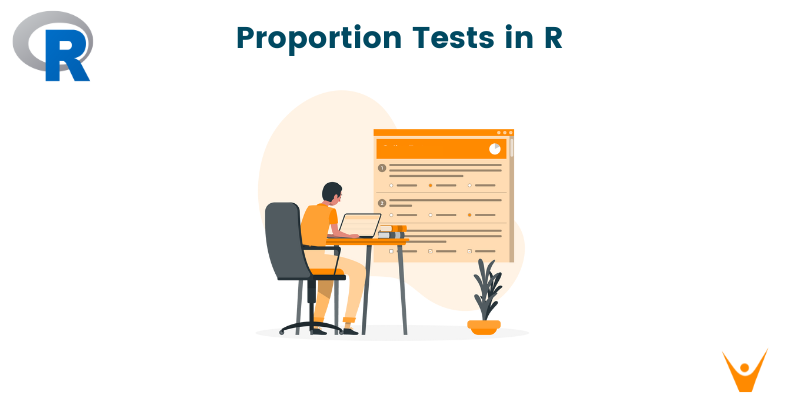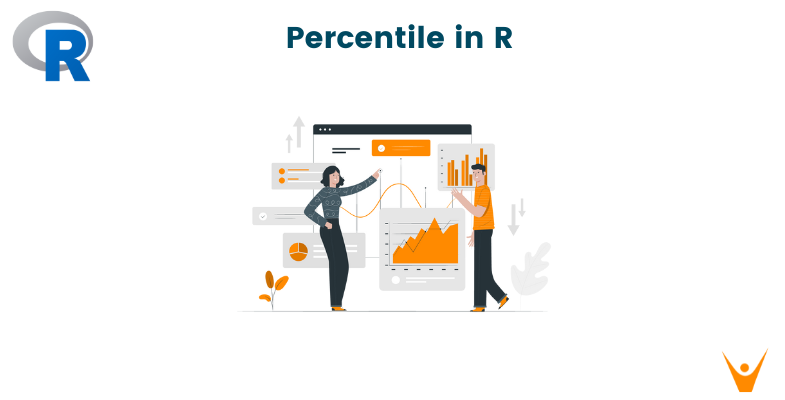In working with data, grouping data is an important aspect of data manipulation. In R programming, the group_by() function plays a crucial role in achieving this. In this blog, we will learn about the group_by function in R, and explore the different complexities of grouping data in R using the help of this function. Exploring various aspects such as examples of group by in R, using the dplyr package for grouping, counting with group by in R, and grouping by two variables in R.
Group By in R
The group_by function is commonly used for grouping data. This function is part of the dplyr package, a popular package for data manipulation in R. Before employing group_by, it's crucial to grasp its significance in the broader landscape of data manipulation. This function serves as a cornerstone for organizing and structuring data, facilitating subsequent analyses and computations with enhanced efficiency.
What is the 'dplyr' package in R?
The dplyr package is the most prominent library for data manipulation in R. It provides a set of functions that perform common data manipulation tasks, making the code more readable and efficient. Some core functions in dplyr include select, filter, arrange, mutate, and relevant to our discussion, group_by.
Let's consider a practical example to illustrate the use of the group_by() function in R. Suppose you have a dataset containing information about sales, and you want to calculate the average sales per product category.
Code:
sales_data <- data.frame( Product = c('A', 'B', 'A', 'B', 'A', 'B'), Sales = c(100, 150, 120, 200, 180, 250) ) grouped_data <- sales_data %>% group_by(Product) average_sales <- grouped_data %>% summarise(Avg_Sales = mean(Sales)) print(average_sales)
Output:
# A tibble: 2 × 2 Product Avg_Sales 1 A 133. 2 B 200
In this instance, a grouped version of the data is produced by using the group_by function in the 'Product' column. The average sales for each product category are then determined using the summarise function. This straightforward example helps illustrate the fundamental idea of grouping data in R.
Now that we've had a glimpse of the basic usage of group_by in R, let's explore its features and capabilities in more detail.
Grouping by Multiple Variables
You may categorize your data according to two or more variables in certain situations. This is especially helpful when examining how several elements interact with one another. It is simple to use the group_by method with several variables.
Code:
sales_data <- data.frame( Product = c('A', 'B', 'A', 'B', 'A', 'B'), Sales = c(100, 150, 120, 200, 180, 250), Region = c('North', 'South', 'North', 'South', 'North', 'South') ) grouped_data <- sales_data %>% group_by(Product, Region) average_sales <- grouped_data %>% summarise(Avg_Sales = mean(Sales)) print(average_sales)
Output:
# A tibble: 2 × 3 # Groups: Product [2] Product Region Avg_Sales 1 A North 133. 2 B South 200
Here, we added the 'Region' variable to expand the grouping. Average sales for every combination of product category and region are provided in the summary that follows. This adaptability is essential for carrying out in-depth analysis on datasets with several factors.
Aggregating with Multiple Functions
The dplyr package also allows you to apply multiple aggregation functions simultaneously using the summarise() function. This is particularly useful when you want to compute various summary statistics for each group.
Code:
grouped_data <- sales_data %>% group_by(Product) summary_stats <- grouped_data %>% summarise(Avg_Sales = mean(Sales), Total_Sales = sum(Sales)) print(summary_stats)
Output:
# A tibble: 2 × 3 Product Avg_Sales Total_Sales 1 A 133. 400 2 B 200 600
In this example, the average and total sales for each product category are determined using the summarise function. With the help of this feature, you may get a more thorough overview of your data for each category.
Filtering Groups
You might want to filter groups in some research according to particular requirements. This task is made simple by the filter() function in the dplyr package.
Code:
grouped_data <- sales_data %>% group_by(Product) filtered_data <- grouped_data %>% filter(mean(Sales) > 150) print(filtered_data)
Output:
Product Sales Region 1 B 150 South 2 B 200 South 3 B 250 South
In this case, the groups are filtered according to a criterion: only those with an average sales value higher than 150 are kept. A strong point of dplyr is its ability to filter groups inside the grouping framework.
Chaining Operations with %>% (Pipe Operator)
In the previous examples, you must have noticed the frequent use of the %>% (pipe) operator. This operator, often referred to as the "pipe," is a fundamental feature of the dplyr package. It allows you to chain together multiple operations, enhancing code readability and conciseness.
Code:
grouped_data <- group_by(sales_data, Product) summary_stats <- summarise(grouped_data, Avg_Sales = mean(Sales), Total_Sales = sum(Sales)) summary_stats <- sales_data %>% group_by(Product) %>% summarise(Avg_Sales = mean(Sales), Total_Sales = sum(Sales))
Output:
# A tibble: 2 × 3 Product Avg_Sales Total_Sales 1 A 133. 400 2 B 200 600
The pipe operator helps to simplify the code by eliminating the need for intermediate variables and making the sequence of operations more intuitive.
Counting with Group By
In data analysis, counting is a commonly used procedure that, when paired with group_by(), offers important insights into the distribution of values within each group. The preferred tool for this operation in R is the count function from the dplyr package.
Code:
grouped_data <- sales_data %>% group_by(Product) count_per_product <- grouped_data %>% count() print(count_per_product)
Output:
# A tibble: 2 × 2 # Groups: Product [2] Product n 1 A 3 2 B 3
In this example, the count() function is used to calculate the number of observations (rows) within each product category. The resulting summary provides a count for each group, offering a quick overview of the data distribution.
Group By Two Variables
R becomes very helpful when you group data by two variables while working with multidimensional datasets. In the following sections, we'll explore more advanced techniques for working with two variables using the group_by function.
Cross Tabulation with table
Creating contingency tables, which show the frequency distribution of two categorical variables, is made easier with the help of R's table function. Although it isn't exactly a group_by function, its function of summarising the joint distribution of two variables is similar.
Code:
data <- data.frame( Category1 = c('A', 'B', 'A', 'B', 'A', 'B'), Category2 = c('X', 'Y', 'X', 'Y', 'X', 'Y') ) cross_table <- table(data$Category1, data$Category2) print(cross_table)
Output:
X Y A 3 0 B 0 3
In this example, the frequency distribution of observations across two categorical variables, "Category1" and "Category2," is displayed in a contingency table created by the table function. This method is crucial for comprehending the combined distribution of two variables even if it does not use group_by.
Visualizing Two-Way Relationships with ggplot2
When two variables are involved, visualization becomes an effective means of obtaining knowledge. One popular and versatile package for making visualizations in R is ggplot2.
Code:
install.packages("ggplot2")
library(ggplot2)
sales_data <- data.frame(
Product = c('A', 'B', 'A', 'B', 'A', 'B'),
Sales = c(100, 150, 120, 200, 180, 250),
Profit = c(20, 30, 25, 40, 35, 45)
)
ggplot(sales_data, aes(x = Sales, y = Profit, color = Product)) +
geom_point() +
labs(title = "Scatter Plot of Sales vs. Profit by Product",
x = "Sales", y = "Profit", color = "Product")
Plot:
// insert plot here.
This example uses ggplot2 to create a scatter plot, visualizing the relationship between 'Sales' and 'Profit' with different colors representing each product category.
Conclusion
In conclusion, learning how to organize data in R is crucial for both scientists and data analysts. The dplyr package's group_by function provides a dependable foundation for effectively gathering and organizing data and streamlining the analysis. This thorough tutorial has covered every aspect of grouping data in R, from the fundamentals of using group_by to more complex methods like cross-tabulation and visualization.