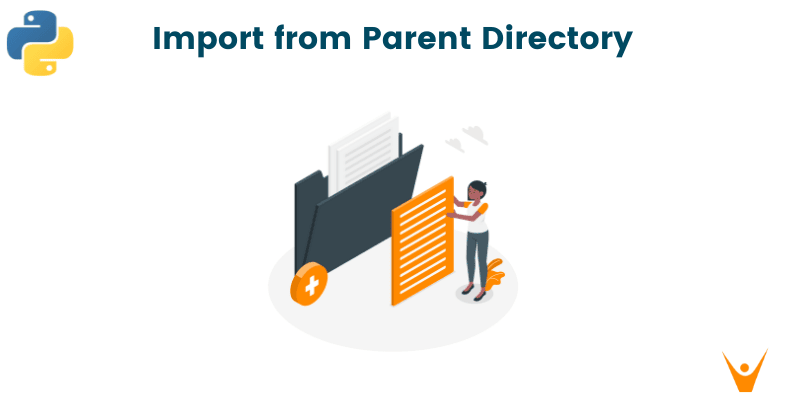Importing modules and files from a parent directory in Python can often be a challenging task. Python's import system, although powerful, can sometimes make it difficult to access modules located in the parent directory. However, with the right techniques, you can easily import files and modules from the parent directory and streamline your Python projects. In this article, we will explore various methods to import files from the parent directory in Python.
Understanding Python's Import System
Before diving into the specifics of importing from the parent directory in Python, it's important to have a solid understanding of Python's import system. The import statement is a powerful tool that allows you to access code defined in other modules or packages. By importing modules, you can leverage existing functionality, improve code reusability, and organize your codebase effectively.
In Python, modules are distributed as packages, which are directories containing a collection of Python files. Each package can have multiple modules, and modules can contain variables, functions, and classes that can be accessed from other parts of your code. The import statement allows you to bring in these modules and use their contents in your own code.
The import system in Python works by searching for modules in a predefined sequence of locations. When you import a module, Python first checks if it is already loaded in the sys.modules cache. If not, it searches for the module in the directories specified in the sys.path list. This list includes the current directory, directories specified in the PYTHONPATH environment variable, and default system paths.
You can get list of all files in a directory by using OS or Glob module.
Challenge of Importing from the Parent Directory
While Python's import system is powerful, it can sometimes pose challenges when it comes to importing modules from the parent directory. By default, Python does not include the parent directory in the search path, making it difficult to access modules located in the parent directory.
Consider a scenario where you have a directory structure with a main script in the parent directory and a subdirectory containing additional Python files. If you try to import a module from the parent directory directly, you may encounter an ImportError or ModuleNotFoundError.
However, there are several techniques and workarounds that can be used to import files and modules from the parent directory. These techniques involve modifying the sys.path variable, leveraging environment variables, and using relative imports. In the following sections, we will explore these methods in detail and provide step-by-step instructions for importing files from the parent directory in Python.
How to Import Files from the Parent Directory in Python?
The sys module in Python provides access to various system-specific parameters and functions. It also allows modification of the Python runtime environment. By utilizing the sys module, we can manipulate the sys.path variable to include the parent directory and enable importing of modules residing in the parent directory.
Method 1: Modifying sys.path Directly
One way to import modules from the parent directory is by directly modifying the sys.path list. The sys.path list contains a sequence of directory names where Python searches for modules. By adding the parent directory to this list, we can instruct Python to search for modules in the parent directory as well.
To modify sys.path and import modules from the parent directory, follow these steps:
1. Import the sys module:
import sys
2. Add the parent directory to sys.path using the append() method:
sys.path.append('/path/to/parent_directory')
3. Import the desired module from the parent directory:
from parent_directory import module_name
By appending the parent directory to sys.path, we ensure that Python includes it in the search path. This allows us to import modules residing in the parent directory directly.
Method 2: Using os.path.abspath() to Modify sys.path
Another approach to import modules from the parent directory is by using the os.path.abspath() method in combination with sys.path. This method returns the absolute path of a specified file or directory. By obtaining the absolute path of the parent directory, we can add it to sys.path and enable importing of modules from the parent directory.
To import modules from the parent directory using os.path.abspath(), follow these steps:
1. Import the os and sys modules:
import os import sys
2. Get the absolute path of the parent directory using os.path.abspath():
parent_directory = os.path.abspath('..')
3. Add the parent directory to sys.path using the append() method:
sys.path.append(parent_directory)
4. Import the desired module from the parent directory:
from parent_directory import module_name
By obtaining the absolute path of the parent directory, we ensure that the correct path is added to sys.path. This allows Python to locate and import modules from the parent directory.
Method 3: Utilizing os.path.dirname to Modify sys.path
A third method to import modules from the parent directory involves using the os.path.dirname method in combination with sys.path. This method returns the directory name of a specified path. By obtaining the directory name of the current script and its parent directory, we can add the parent directory to sys.path and facilitate importing from the parent directory.
To import modules from the parent directory using os.path.dirname, follow these steps:
1. Import the os and sys modules:
import os import sys
2. Get the current directory and its parent directory using os.path.dirname:
current_directory = os.path.dirname(os.path.realpath(__file__)) parent_directory = os.path.dirname(current_directory)
3. Add the parent directory to sys.path using the append() method:
sys.path.append(parent_directory)
4. Import the desired module from the parent directory:
from parent_directory import module_name
By obtaining the current directory and its parent directory, we ensure that the correct path is added to sys.path. This enables Python to import modules from the parent directory seamlessly.
Handling Import Errors and Exceptions
While importing modules from the parent directory in Python, it's essential to be aware of common import errors and exceptions that may arise. These errors can occur due to various reasons, such as incorrect module names, misspelled paths, or issues with the module's code itself.
The two primary import errors that you may encounter when importing modules from the parent directory are ImportError and ModuleNotFoundError. These errors indicate that Python was unable to locate the specified module during the importing process.
ImportError: Module Not Found
The ImportError exception is raised when Python fails to import a module. It can occur due to several reasons, including:
- The module or package is not present in the sys.path list.
- The module or package name is misspelled or does not exist.
- There is an issue with the module's code, preventing it from being imported correctly.
When encountering an ImportError, you can follow these steps to troubleshoot and resolve the issue:
- Double-check the spelling and existence of the module or package.
- Verify that the module or package is located in one of the directories listed in sys.path.
- Ensure that the module's code is free of syntax errors or other issues.
- If necessary, modify sys.path to include the correct directory or update the PYTHONPATH environment variable.
- Restart the Python interpreter or reload the module to ensure the changes take effect.
By carefully examining the error message and following these steps, you can usually resolve import errors and successfully import modules from the parent directory.
Python Directory Structure and Package Initialization
To understand the concepts and techniques involved in importing from the parent directory in Python, it's essential to have a solid understanding of Python's directory structure and package initialization.
Understanding the Directory Structure
In Python, the directory structure plays a crucial role in organizing and managing your code. A well-structured directory hierarchy can enhance code reusability, maintainability, and collaboration among team members.
A typical Python project directory structure consists of a root directory containing one or more packages. Each package can have multiple modules, and modules can contain classes, functions, and variables. The __init__.py file within each package signifies that the directory should be treated as a package.
When importing modules from the parent directory, it's essential to be familiar with the structure of your project and understand the relative paths between different directories and modules.
The Importance of __init__.py Files
In Python, the presence of an __init__.py file in a directory indicates that the directory should be treated as a package. This file can be empty or contain initialization code for the package.
By including an __init__.py file, you enable Python to recognize the directory as a package and allow importing of modules from within the package and its subdirectories. Without this file, Python will not consider the directory as a package and may not recognize modules located within it.
When working with nested packages or subdirectories, it's important to include an __init__.py file in each directory to ensure proper package initialization and enable seamless importing of modules.
Creating Packages for Proper Importing
To facilitate importing modules from the parent directory, it's important to organize your code into packages. A package is a directory that contains one or more Python modules and an __init__.py file. By creating packages, you can group related modules together and provide a clear structure for your codebase.
To create a package, follow these steps:
- Create a directory for the package using a meaningful name. For example, if your package is named "utils", create a directory named "utils".
- Within the package directory, create an empty __init__.py file. This file can be empty or contain initialization code specific to the package.
- Place the relevant modules within the package directory. Each module should have a meaningful name and contain the necessary code.
By organizing your code into packages, you can improve code reusability and maintainability. Additionally, properly structured packages make it easier to import modules from the parent directory and maintain a clean and organized codebase.
Conclusion
In conclusion, using the sys module, it is feasible to import files and modules from the parent directory in Python. These methods make managing complex projects in Python with many subdirectories simple.