The SQL Lag function is a robust tool, allowing users to access the data from earlier rows in a dataset. It lets its users look at data from earlier rows in a given set of data. It checks out values one-by-one, especially those related to time. We can eliminate self-joins thanks to the Lag function. In this article, we will learn about Lag Function in SQL and its use cases with examples.
What is a Lag Function in SQL?
In SQL, functions like LAG() help fetch info from earlier rows in a dataset. They're great for looking at patterns or shifts in data across time or columns.
Functions like these smooth out tasks, comparing new and old values. This makes it simpler to understand data and make choices based on these patterns. No matter if you're using time-focused information or different datasets, LAG functions utilize SQL's ability for easy data assessment and understanding.
Queries run smoother using these functions, allowing a good look at trends and patterns to becomes easier when we refer back to older data points.
The Lag function often comes in handy when checking alterations over time. Say you're dealing with data from the stock market. You can use Lag to find changes in stock values or sales from one day to the next. This gets you daily trends and ups and downs. If you have a dataset that's always changing, Lag can analyze multiple columns. This helps you see how different variables relate to each other.
Apart from this, Lag is great for spotting unique conditions or outliers in a dataset. With some conditional thinking, Lag can help you highlight big value changes. This can help track down important points or incidents.
SQL LAG Function with Date
The SQL LAG function with Date is a tool allowing users to retrieve data from the previous row in a dataset based on a specified date order. This function is particularly useful for analyzing time-series data or any dataset where the chronological sequence is crucial.
By employing the LAG function with Date, SQL queries can easily compare and track changes over time, providing valuable insights into trends and patterns within the data.
Syntax:
SELECTcolumn1,column2LAG(column_name) OVER (ORDER BY column_name) AS lagged_columnFROMtable;
Let us now understand this with an example.
Table: Passenger
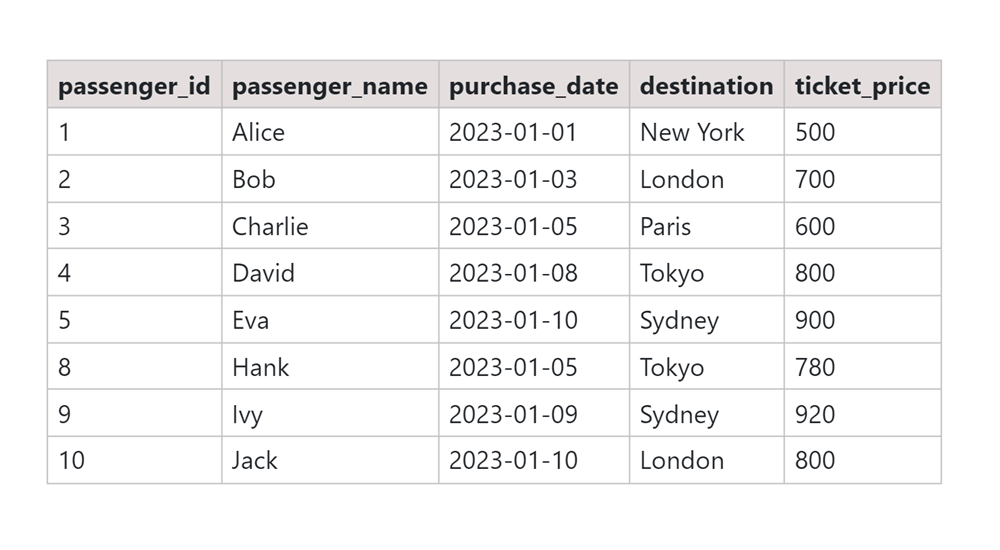
SQL Query:
SELECT passenger_id, passenger_name, purchase_date, destination, ticket_price, LAG(ticket_price) OVER (ORDER BY purchase_date) AS previous_ticket_price FROM Passenger ORDER BY purchase_date;
Output:
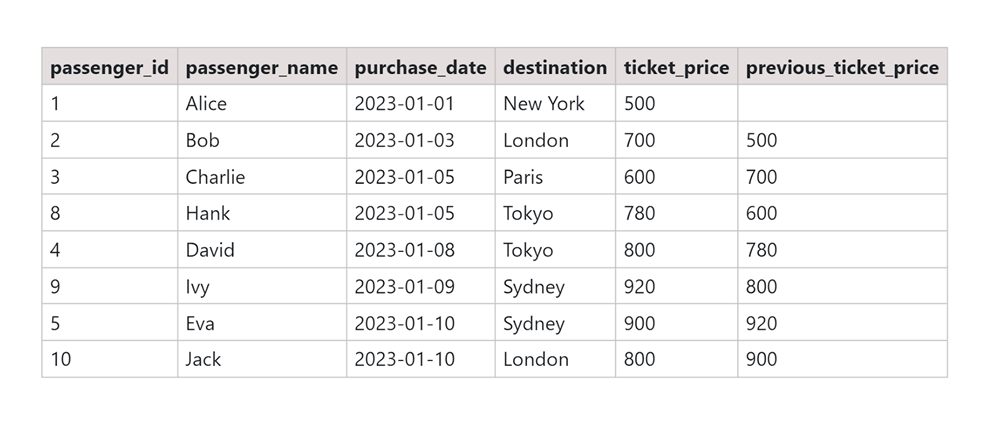
This SQL query fetches details from the Passenger table, having passenger ID, name, purchase date, destination, and ticket price. The main feature is the use of the LAG function, which calculates the preceding ticket price based on the purchase dates.
QL LAG Function by Multiple Columns
The SQL LAG function with Multiple Columns proves to be a useful tool for enhanced analysis of sequential data. It allows users to extract values from specific columns in the preceding row, which are organized in a specified order. This functionality is useful for analyzing changes within distinct categories or groups.
Syntax:
SELECTcolumn1,column2LAG(column_name) OVER (PARTITION BY partition_column1, partition_column2 ORDER BY order_column) AS lagged_columnFROMtableORDER BYpartition_column1,partition_column2,order_column;
We will use the same example with the Passenger's table.
SQL Query:
SELECT passenger_id, passenger_name, purchase_date, destination, ticket_price, LAG(ticket_price) OVER (PARTITION BY destination ORDER BY purchase_date) AS previous_ticket_price FROM Passenger ORDER BY destination, purchase_date;
Output:
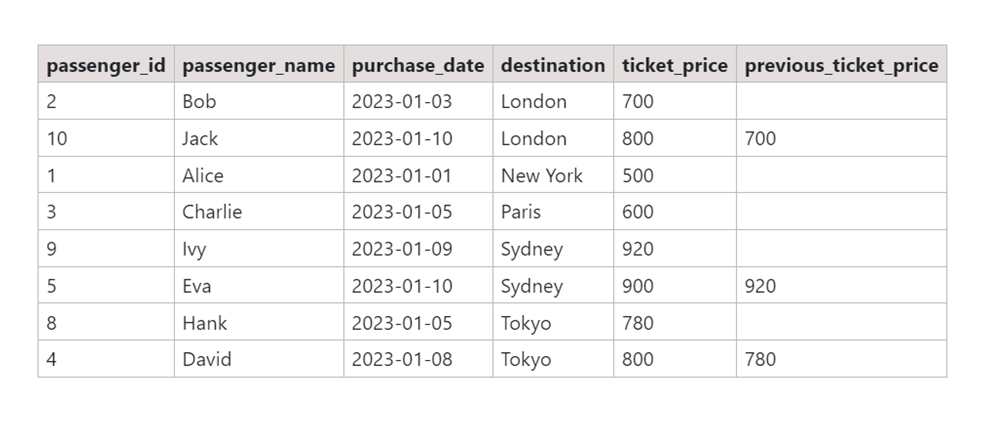
The SQL Query uses the LAG function with multiple columns to fetch data from the Passenger table. It retrieves passenger information, including the previous ticket price calculated over the order of purchase dates and partitioned by the destination column.
SQL LAG Function with Condition
The SQL LAG Function with Condition adds a layer of complexity by allowing users to join conditions into the analysis of sequential data. This allows for the recognition of particular conditions or patterns within the dataset based on the relationship between current and previous values.
Syntax:
SELECTcolumn1,column2CASEWHEN condition1 THEN 'Value1'WHEN condition2 THEN 'Value2'ELSE 'Value3t'END AS new_columnFROMtableORDER BYcolumn;
We will use the same example with the Passenger's table.
SQL Query:
SELECT passenger_id, passenger_name, purchase_date, destination, ticket_price, CASE WHEN ticket_price > LAG(ticket_price) OVER (ORDER BY purchase_date) THEN 'Price Increase' WHEN ticket_price < LAG(ticket_price) OVER (ORDER BY purchase_date) THEN 'Price Decrease' ELSE 'No Change' END AS price_change FROM Passenger ORDER BY purchase_date;
Output:
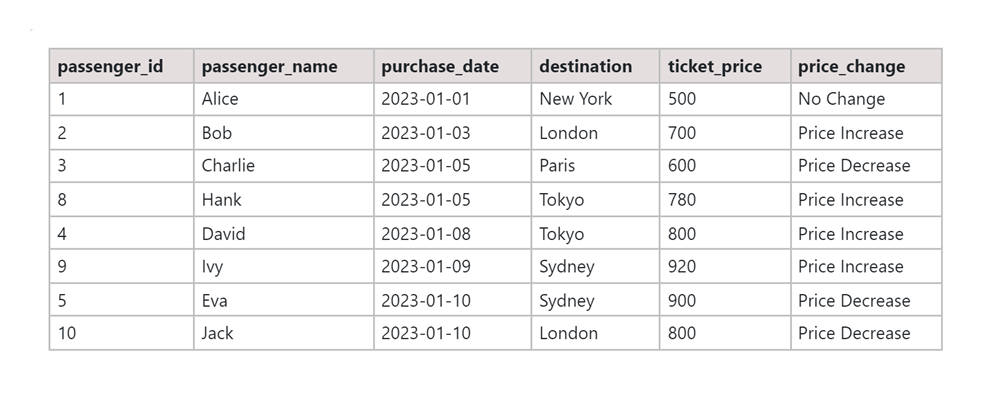
This SQL query gets details from the Passenger table and adds a new column, "price_change," to show how ticket prices differ from the previous row.
You can now check Window Functions in SQL to learn more about it.
Conclusion
In conclusion, the SQL LAG function is a useful tool for studying data sequences based on time in SQL. Whether checking records by dates, looking at different aspects, or sorting changes based on conditions, the LAG function is a flexible tool. It assists in uncovering trends, patterns, and specific events in your dataset, making SQL a more powerful tool for insightful data analysis.








