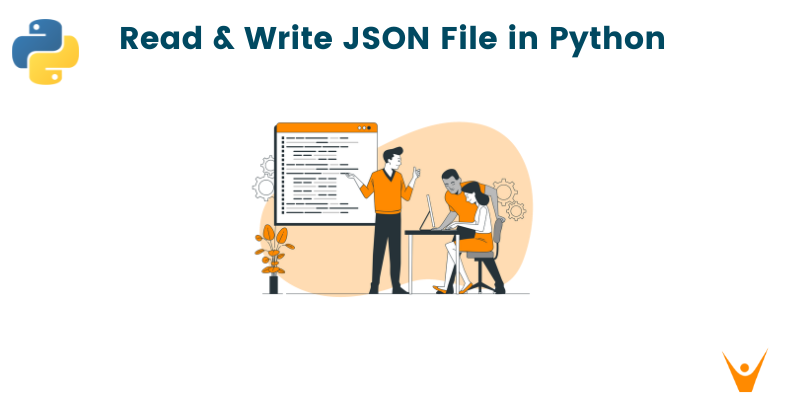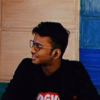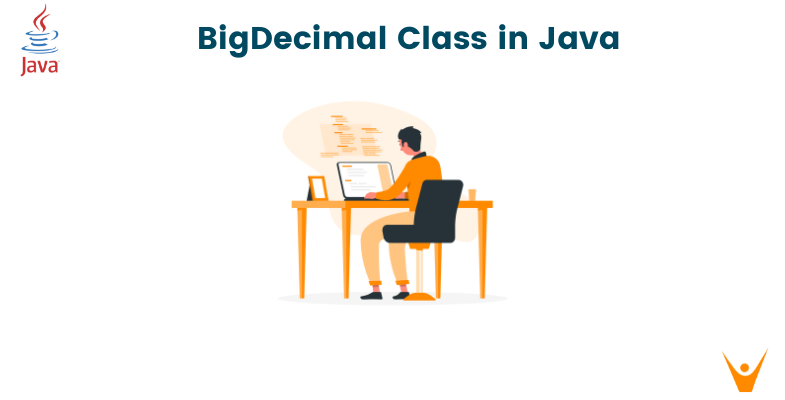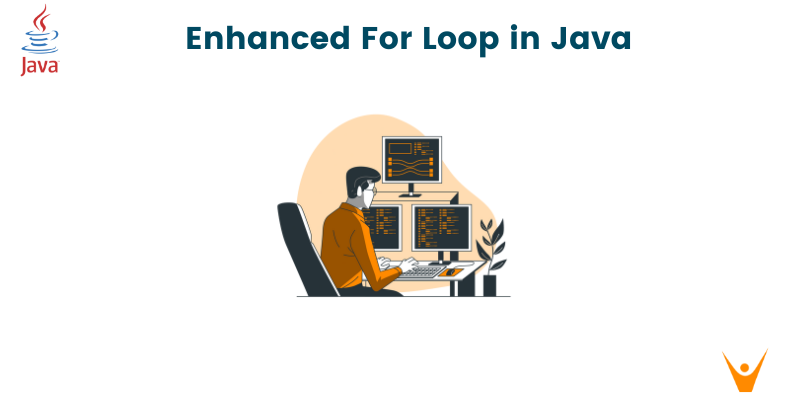JSON (JavaScript Object Notation) is a widely used data format for storing and transmitting structured data. It provides a simple and flexible way to represent objects and data in key-value pairs. Python, being a versatile programming language, offers built-in support for working with JSON data. In this comprehensive guide, we will explore the various methods and techniques to read and parse JSON files in Python.
What is JSON?
JSON, short for JavaScript Object Notation, is a lightweight data interchange format. It is easy for humans to read and write and easy for machines to parse and generate. JSON is often used to transmit data between a server and a web application, as it provides a standardized format that is compatible with multiple programming languages.
A JSON object is a collection of key-value pairs, where the keys are strings and the values can be of any valid JSON data type, including strings, numbers, booleans, arrays, or even nested JSON objects. Here is an example of a JSON object:
{
"name": "John",
"age": 30,
"is_married": false,
"languages": ["Python", "Java", "JavaScript"]
}
In this example, we have a JSON object representing a person named John. The object contains various attributes such as name, age, marital status, and a list of programming languages known by the person.
JSON Syntax
JSON follows a simple and intuitive syntax. It consists of key-value pairs enclosed in curly braces {}. Each key is followed by a colon : and its corresponding value. Multiple key-value pairs are separated by commas. Strings in JSON are enclosed in double quotes "". Numeric values can be integers or floating-point numbers. Booleans are represented by the keywords true and false. Arrays in JSON are ordered lists of values, enclosed in square brackets [], with each value separated by a comma. Here is an example of the basic JSON syntax:
{
"key1": "value1",
"key2": "value2",
"key3": 42,
"key4": true,
"key5": ["item1", "item2", "item3"]
}
Importing the JSON Module in Python
In order to work with JSON data in Python, we need to import the json module. This module provides the necessary functions and methods to parse, manipulate, and generate JSON data. To import the json module, we can use the following line of code:
import json
Once the json module is imported, we can start using its functions and methods to read and parse JSON files.
Reading JSON Files
To read a JSON file in Python, we can use either the json.load() or the json.loads() method. Both methods allow us to extract the data from the JSON file and convert it into a Python object.
Using the json.load() Method
The json.load() method reads the JSON data from a file object and returns a Python object. It takes a file object as the parameter and automatically handles the opening and closing of the file. Here is an example of how to use the json.load() method to read a JSON file:
import json # Open the JSON file with open('data.json') as file: # Load the JSON data data = json.load(file) # Access the data print(data)
In this example, we open the JSON file named data.json using the open() function, and then pass the file object to the json.load() method. The method reads the contents of the file and converts it into a Python object, which we can then access and manipulate.
Using the json.loads() Method
The json.loads() method is used to parse a JSON string and convert it into a Python object. It takes a string containing the JSON data as the parameter and returns a Python object. Here is an example of how to use the json.loads() method to read a JSON file:
import json # Read the JSON file as a string with open('data.json') as file: json_data = file.read() # Parse the JSON data data = json.loads(json_data) # Access the data print(data)
In this example, we read the contents of the JSON file as a string using the read() method of the file object. We then pass this string to the json.loads() method, which parses the JSON data and converts it into a Python object.
Parsing JSON Data
Once we have read the JSON file and converted it into a Python object, we can access and manipulate the data using various methods and techniques.
Accessing Values in a JSON Object
To access the values in a JSON object, we can use the indexing operator [] with the key of the desired value. For example, if we have a JSON object representing a person, we can access the person's name and age as follows:
# Access the name and age name = data["name"] age = data["age"] # Print the values print("Name:", name) print("Age:", age)
In this example, we access the values of the "name" and "age" keys in the JSON object and assign them to the variables name and age, respectively. We then print the values to the console.
Navigating JSON Arrays
If a JSON object contains an array, we can navigate and access the elements of the array using indexing. We can use the indexing operator [] with the index of the desired element. For example, if we have a JSON object representing a person with a list of programming languages, we can access the first language as follows:
# Access the first language first_language = data["languages"][0] # Print the value print("First Language:", first_language)
In this example, we access the first element of the "languages" array using the index 0 and assign it to the variable first_language. We then print the value to the console.
Converting JSON to Python Objects
Python provides built-in methods to convert JSON data into Python objects. These methods allow us to access and manipulate the JSON data using familiar Python syntax.
Converting JSON to a Dictionary
To convert a JSON object into a Python dictionary, we can use the json.loads() method. This method takes a JSON string as input and returns a dictionary. Here is an example:
import json # JSON string json_string = '{"name": "Arjun", "age": 30, "is_married": false}' # Convert JSON to dictionary data = json.loads(json_string) # Access the data print(data)
In this example, we have a JSON string representing a person. We pass this string to the json.loads() method, which converts it into a Python dictionary. We can then access and manipulate the data as we would with any other dictionary.
Converting JSON to a List
If the JSON data represents an array, we can convert it into a Python list using the json.loads() method. This method takes a JSON string as input and returns a list. Here is an example:
import json # JSON string json_string = '["orange", "kiwi", "guava"]' # Convert JSON to list data = json.loads(json_string) # Access the data print(data)
In this example, we have a JSON string representing a list of fruits. We pass this string to the json.loads() method, which converts it into a Python list. We can then access and manipulate the data as we would with any other list.
Converting JSON to a String
To convert a JSON object into a Python string, we can use the json.dumps() method. This method takes a Python object as input and returns a JSON string. Here is an example:
import json # Dictionary data = {"name": "John", "age": 30, "is_married": False} # Convert dictionary to JSON string json_string = json.dumps(data) # Print the JSON string print(json_string)
In this example, we have a Python dictionary representing a person. We pass this dictionary to the json.dumps() method, which converts it into a JSON string. We can then print the string or use it as needed.
Converting JSON to a Number
To convert a JSON number into a Python number, we can use the json.loads() method. This method takes a JSON string as input and returns the corresponding Python number. Here is an example:
import json # JSON string json_string = '42' # Convert JSON to number number = json.loads(json_string) # Print the number print(number)
In this example, we have a JSON string representing a number. We pass this string to the json.loads() method, which converts it into a Python number. We can then print the number or use it as needed.
Converting JSON to Boolean Values
To convert a JSON boolean value into a Python boolean value, we can use the json.loads() method. This method takes a JSON string as input and returns the corresponding Python boolean value. Here is an example:
import json # JSON string json_string = 'true' # Convert JSON to boolean boolean_value = json.loads(json_string) # Print the boolean value print(boolean_value)
In this example, we have a JSON string representing a boolean value. We pass this string to the json.loads() method, which converts it into a Python boolean value. We can then print the value or use it as needed.
Handling Null Values in JSON
In JSON, the null value is used to represent the absence of a value. In Python, this is represented by the None keyword. When parsing JSON data in Python, the json.loads() method automatically converts null values to None. Here is an example:
import json # JSON string json_string = 'null' # Convert JSON to Python python_value = json.loads(json_string) # Print the Python value print(python_value)
In this example, we have a JSON string representing a null value. We pass this string to the json.loads() method, which converts it into the Python None value. We can then print the value or use it as needed.
Writing JSON to a File
In addition to reading and parsing JSON files, Python also provides methods to write JSON data to a file. This can be useful when we want to save data in a structured format for later use or transmission.
To write JSON data to a file in Python, we can use the json.dump() method. This method takes a Python object and a file object as parameters, and writes the JSON representation of the object to the file. Here is an example:
import json # Data to write data = {"name": "Arjun", "age": 30, "is_married": False} # Open the file in write mode with open('output.json', 'w') as file: # Write the JSON data to the file json.dump(data, file)
In this example, we have a Python dictionary representing a person. We open a file named output.json in write mode using the open() function. We then pass the dictionary and the file object to the json.dump() method, which writes the JSON representation of the dictionary to the file.
Pretty Printing JSON
When working with large JSON files or complex JSON data, the output can be difficult to read and understand. Python provides a json.dumps() method with additional parameters to format the JSON output in a more human-readable way.
To pretty print JSON in Python, we can pass the indent parameter to the json.dumps() method. The indent parameter specifies the number of spaces to use for indentation. Here is an example:
import json # Dictionary data = {"name": "Arjun", "age": 30, "is_married": False} # Convert dictionary to JSON string with indentation json_string = json.dumps(data, indent=4) # Print the JSON string print(json_string)
In this example, we have a Python dictionary representing a person. We pass this dictionary to the json.dumps() method, along with the indent=4 parameter. This formats the JSON output with an indentation of four spaces for each level, making it more readable.
Error Handling with JSON in Python
When working with JSON data in Python, it is important to handle any errors that may occur during parsing or manipulation. The json module provides exception classes to handle various errors related to JSON data.
Here are some common exceptions that may occur when working with JSON in Python:
- json.JSONDecodeError: This exception is raised when there is an error while decoding JSON data. It provides information about the position where the error occurred and the specific error message.
- KeyError: This exception is raised when trying to access a key in a JSON object that does not exist.
- TypeError: This exception is raised when there is a type mismatch while working with JSON data, such as trying to access an element in a JSON array using a string index.
To handle these exceptions, we can use try-except blocks to catch and handle the errors gracefully. Here is an example:
import json # JSON string json_string = '{"name": "John", "age": 30}' try: # Parse the JSON string data = json.loads(json_string) # Access a non-existing key print(data["occupation"]) except json.JSONDecodeError as e: print("Error decoding JSON:", e) except KeyError as e: print("Error accessing key:", e) except TypeError as e: print("Error in data type:", e)
In this example, we have a JSON string representing a person. We use a try-except block to handle potential errors. If a JSONDecodeError, KeyError, or TypeError occurs, the corresponding exception block is executed, and an appropriate error message is printed.
Best Practices and Tips for Working with JSON in Python
When working with JSON data in Python, there are some best practices and tips to keep in mind to ensure efficient and reliable code:
- Validate JSON Data: Before parsing or manipulating JSON data, it is a good practice to validate its structure and integrity. JSON data can be validated using online tools or Python libraries such as jsonschema.
- Handle Different JSON Formats: JSON data can have different formats and structures. Make sure to handle different formats and adapt your code accordingly.
- Error Handling: Always handle potential errors and exceptions when working with JSON data. Use try-except blocks to catch and handle errors gracefully.
- Use Descriptive Variable Names: Use meaningful variable names to improve code readability and maintainability. This is especially important when working with complex JSON data structures.
- Use Pretty Printing: Use the indent parameter in json.dumps() to format the JSON output in a more readable way, especially when dealing with large or complex JSON data.
- Avoid Hardcoding JSON Data: Whenever possible, avoid hardcoding JSON data directly into your code. Instead, store JSON data in separate files or retrieve it from external sources.
- Test and Validate JSON Manipulation: When manipulating JSON data, make sure to test and validate your code thoroughly. Use test cases with different scenarios and edge cases to ensure the correctness of your code.
- Keep JSON Data Secure: When working with sensitive data, ensure that proper security measures are in place to protect the integrity and confidentiality of the JSON data.
By following these best practices and tips, you can write clean, efficient, and reliable code when working with JSON data in Python.
Conclusion
In this comprehensive guide, we have explored various methods and techniques to read and parse JSON files in Python. We have learned how to import the json module, read JSON files using the json.load() and json.loads() methods, parse JSON data, convert JSON to Python objects, write JSON to a file, pretty print JSON, handle errors, and follow best practices when working with JSON in Python. With this knowledge, you can effectively work with JSON data in your Python projects and applications.