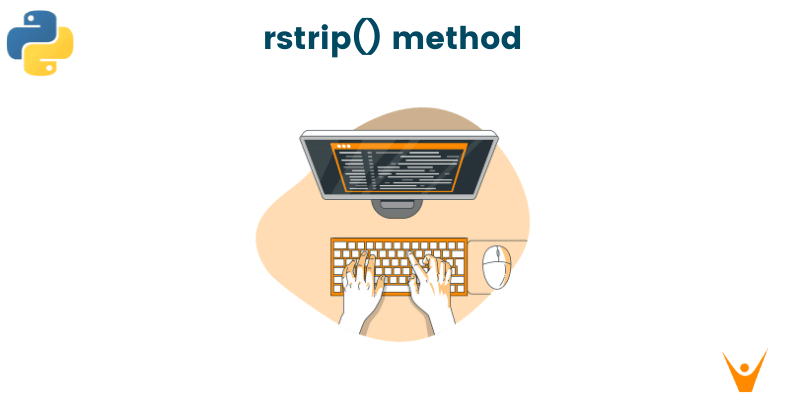Python is known for its simplicity of use and flexibility. One such great feature is the rstrip() function, which is used to remove the trailing characters from a string. This article will explain rstrip() in Python, how it works, and how it differs from other string methods.
But first, we need to revise some basic String concepts.
What is Rstrip() in Python?
Let's first revise the basics of strings. A string is a collection of characters delimited by single quotations (' ') or double quotes (" "). They cannot be altered after they are formed because they are immutable. However, it is feasible to make a new string by concatenating or slicing the initial string.
To handle strings, there are a number of built-in functions such as rstrip(), split(), lower(), join(), replace(), strip(), and strip()/lower().
The rstrip() function is a built-in function in python used to eliminate the last characters from a string. It eliminates characters from the right side of a string, hence the term "rstrip," which stands for "right strip."
The characters to be cut from the end of a string can be specified as an optional argument to the rstrip() method. This removes all blank characters from the conclusion of the string if no input is given. This method yields a string value.
How does rstrip work?
By stripping off the ending characters (according to the argument given) from the input string, the Python rstrip() function returns a new string. By eliminating all of the characters (defined in the argument) from the right end of the input string, the Python rstrip() method gives a copy of the string.
In order to accomplish its goal, rstrip() makes a duplicate of the original string and then strips it of all ending characters. There is no change to the initial string.
The rstrip() method will eliminate all whitespace characters from the ending of the string if no characters are specified to be removed. If you give rstrip() a list of characters to delete, it will only get rid of those at the conclusion of the string.
Here is the syntax: str.rstrip([chars])
The argument passed is 'chars', which are the characters that need to be dropped from the string's trailing position. This is a non-mandatory piece of the argument. The trailing spaces become eliminated by default.
The method creates and returns a copy of the string without trailing characters. It also eliminates all permutations of the given characters from the string until a distinct character is discovered. This method is the opposite of the strip() method.
An Example with Code
Let's now move to an example. Examine a string with a newline character at the end and extra whitespace characters at the beginning and end. We can use rstrip() to remove these excess characters at the end. Here is the code:
new=' rstrip example \n' new_result=new.rstrip() print (new_result)
Output:
rstrip example
In the above example, after rstrip () has taken out all leftover whitespace characters, including the newline character, the cleaned-up string is written to the console.
A list of characters to be eliminated is also an option. For example, if we want to remove all exclamation marks from a string, we can use rstrip("!").
new ='rstrip example!' new_result=new.rstrip("!") print (new_result)
Output:
rstrip example
What is the difference between strip() and rstrip()?
Python's string functions strip() and rstrip() can be used to delete specific letters from a text. In contrast to rstrip(), which only strips characters off the conclusion of the string, strip() strips characters off the beginning of the string as well.
The built-in method strip() in Python is used to eliminate whitespace or other defined characters from the beginning and end of a string. The preceding and ending characters are deleted, and a new string is returned. The method accepts an extra input that lists the characters to be omitted.
The following case serves to highlight the difference:
new=' This is an example text ' new_strip_result=new.strip() new_rstrip_result=new.rstrip() print(new_strip_result) print(new_rstrip_result)
Output:
This is an example text This is an example text
In this case, strip() eliminates all blank characters, including newlines, from the beginning and the conclusion, while rstrip() only does so from the end.
Conclusion
In summation, rstrip() is an important built-in function in python used to eliminate tail characters from a string. It is extremely flexible and can help you write more concise code. Now you also know how rstrip works and how it is different from similar strip methods.