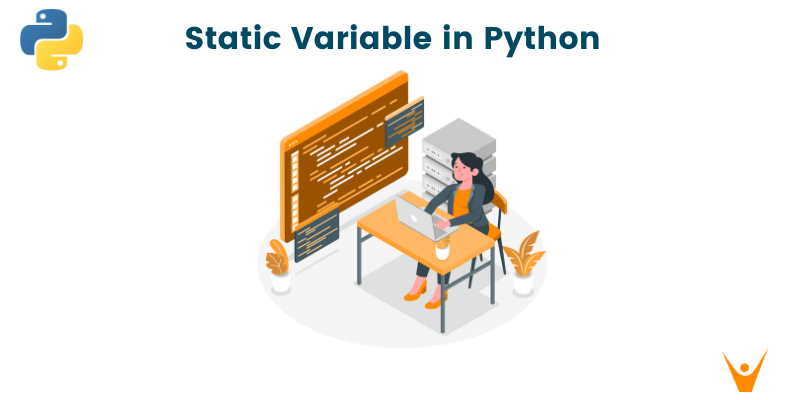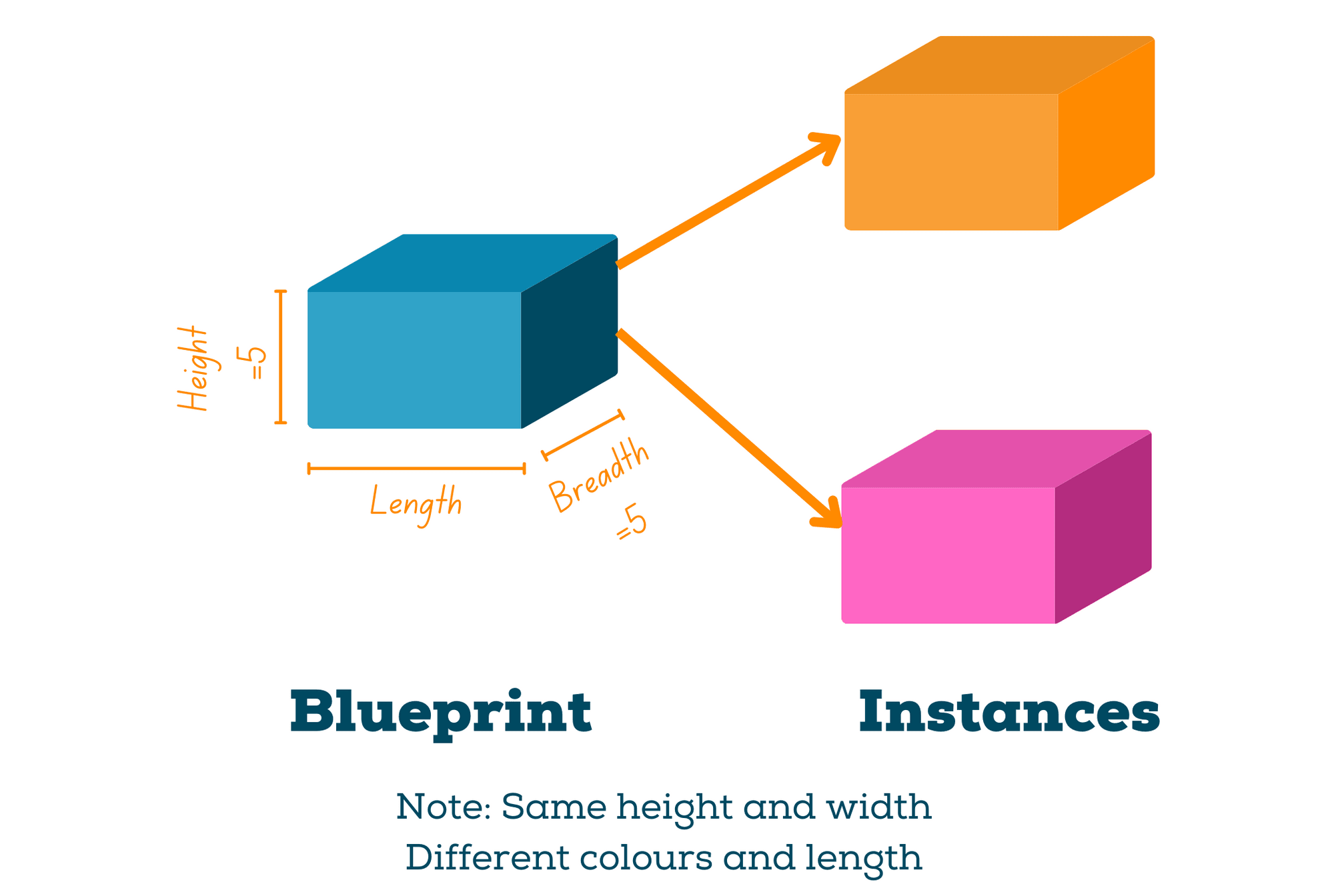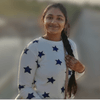Python supports the concept of Object-Oriented Programming. When we want to leave something as a constant, we use the term "static." In Python, 'static' is needed when we want to create any variable or method for the class, i.e. shared by all instances (objects) of the class. We'll use some examples to show you the need for 'static' variables and how to create them.
But, before we get started with static variables, you should be familiar with variables and object-oriented programming concepts like class and instance.
Let's visit the class and objects first!!
What is a Class?
A class can be defined as a template or blueprint (to create objects), allowing data to be efficiently stored and worked on. It could also be assumed as a user-defined data type, with its own set of attributes and conditions. Attributes and methods are terms used to describe properties.
What is an Object (instance)?
An object is a class instance, that contains all of the attributes and functions defined in the template (class) including their values. (Assume it as a variable created for a data type.)
A class may contain multiple instances, each holding a different value for the attributes, just like a data type can have many variables, each of which contains different values.
(Don't get confused between object and variable. The above example is just an example for better understanding.)
What is a Static Variable?
Instance variables can be unique for each instance, but sometimes an attribute, common to the whole class is required. A static variable is a variable that remains common for the entire class, i.e. rather than creating a copy for each instance, the same memory space is shared by all instances. Static variables are also referred to as variables defined inside the class but outside the methods.
Since the static variables are limited to a class, they are also known as class variables. Neither an object can affect the class variable, nor the static variable can alter an object's condition.
Have a look at the image below for a better understanding of the difference between an instance variable and a static variable:
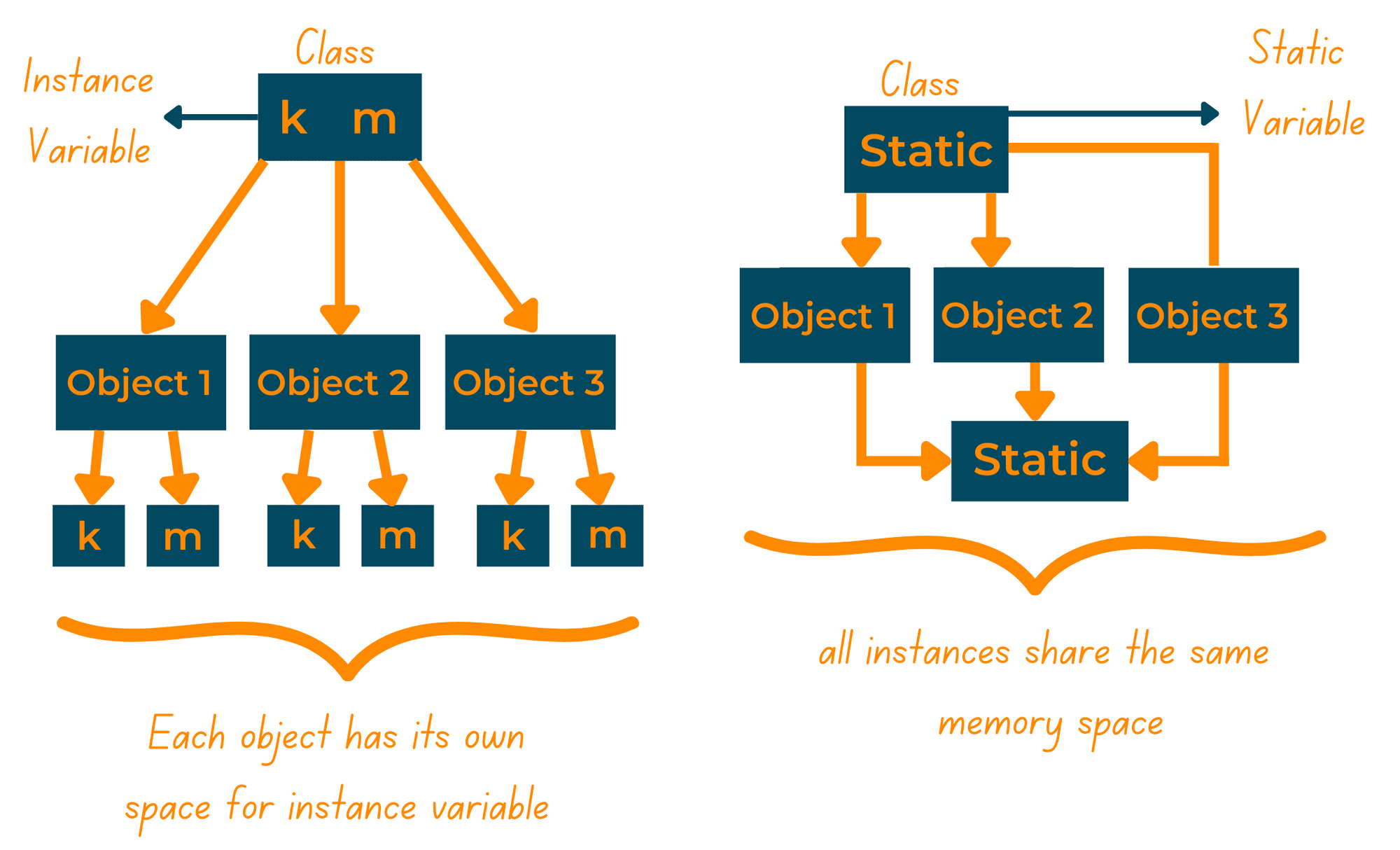
Features of a Static Variable in Python
1. A static variable is known as a class variable since it only belongs to the class in which it is defined.
2. All objects of the class share the same copy of the static variable.
An Example: A Toy Factory
Let's go on a tour of a Lego factory. Assume that a batch of lego blocks with the same width and height but varying length and color is to be manufactured.
Let's try to develop a code for this-
A class can be assumed as a blueprint containing the common attributes of a lego block. Each lego block will be the object of this class since it is a copy of the blueprint but with values. And width and height are the static variables for the class as they remain constant (and common) for all lego blocks of a batch.
We hope this was an easy example to help you learn how to recognize static variables from a problem.
Now, let's learn how to create and access a static variable in Python using the toy factory.
How to Create a Static Variable in Python?
Programming languages always provide many methods to perform a task. There are many approaches to creating a static variable in Python. Let's take a look at a few of them -
Method 1: Declaring the Variable in Class
If you are familiar with other programming languages, you would have known the use of the 'static' keyword to declare static variables. Python does not have a 'static' keyword to declare the static variable.
In Python, you simply declare a variable inside the class, note that it should not be inside any method, and that variable will be known as a static or class variable. Pretty easy, right?
Try creating a code for our hypothetical toy factory -
#Creating a blueprint (class) for lego blocks #Consider the dimensional unit to be in centimeters class Lego: #Declare the static variables width = 5 #static variable height = 5 #static variable #Declaring a constructor, taking length and colour as a parameter #Remember 'self'(object) is passed to each method def __init__(self, length, colour): self.length = length #instance variable self.colour = colour print('Block of ' +colour +' colour is manufactured.') #Creating a lego block (object) of class Lego block1 = Lego(10, 'Red') block2 = Lego(5, 'Blue')
You'll notice that the attributes, width, and height, are the static variables since they are said to remain constant (or common) among the whole class. (I've inserted a print statement in the constructor for you to easily know about the generation of an object (lego block))
Block of Red colour is manufactured. Block of Blue colour is manufactured.
The above method is the easiest approach to creating a static variable.
Method 2: Using hasattr() method
Python also offers a hasattr() method, an in-built method to check whether the object (passed argument) has the given attribute or not. It returns True if the object has the given attribute (property) else it returns False. There are two ways to use the hasattr() method-
a. Using hasattr() method in Constructor
We can create a static variable by using the hasattr() method inside the constructor to check whether a class variable (static variable) is created or not. You should know that we can access static variables using the format - "className.staticVariable".
Let's have a look at the code below on how to declare a static variable using hasattr() method in Constructor-
#Creating a blueprint (class) for lego blocks #Consider the dimensional unit to be in centimeters class Lego: #Declaring a constructor, taking length and colour as a parameter #Remember 'self'(object) is passed to each method def __init__(self, length, colour): #Checking whether class Lego has attribute width or not if not hasattr(Lego, 'width'): print('Static variable created') Lego.width = 5 #class/static variable if not hasattr(Lego, 'height'): print('Static variable created') Lego.height = 5 #class/static variable self.length = length self.colour = colour print('Block of ' +colour +' colour is manufactured.') #Creating a lego block (object) of class Lego block1 = Lego(10, 'Red') block2 = Lego(5, 'Blue')
We have used 'not hasattr()' because since the parameter passed (i.e. our class Lego) does not have the attribute 'width' and 'height'. So, this method returns false when we create our first instance. I have added a print statement in both the if-blocks for better observation. The output occurs as-
Static variable created Static variable created Block of Red colour is manufactured. Block of Blue colour is manufactured.
You'll wonder why the line 'Static variable created' is not repeated after the creation of the first object (block1) ? It is because once the variables 'width' and 'height' are created for the class Lego, then when the hasattr() method is called again, it returns False, i.e. the class Lego already has the mentioned attributes.
b. Using hasattr() method inside a method
This method is useful when you have to create a static variable only when a certain method is called. Assuming that a static variable named 'blocks' is to be added to our class. We can create a method, which introduces the 'blocks' variable to us. Check out the below code for a better reference -
#Creating a blueprint (class) for lego blocks #Consider the dimensional unit to be in centimeters class Lego: #Declaring a constructor, taking length and colour as a parameter #Remember 'self'(object) is passed to each method def __init__(self, length, colour): self.length = length self.colour = colour print('Block of ' +colour +' colour is manufactured.') #Using method to create a static variable def staticMethod(self): if not hasattr(Lego, 'blocks'): #using hasattr() method Lego.blocks = 12 #creating the class variable print('Lego blocks staic variable is created') #Creating a lego block (object) of class Lego block1 = Lego(10, 'Red') block2 = Lego(5, 'Blue')
#print(block1.blocks) block1.staticMethod() print(block1.blocks) #accessing blocks static variable using object print(block2.blocks) #accessing blocks static variable using object
You'll notice that if I were to run the comment #print(block1.blocks) before calling on the created staticMethod(), it would have given us an error since the static variable 'blocks' won't get created until you call the method.
Output:
Block of Red colour is manufactured. Block of Blue colour is manufactured. Lego blocks staic variable is created 12 12
Did you notice how we didn't call for staticMethod() through our second object, yet it was able to access the 'blocks' variable? Hence, proving that our static variable is created.
People often get confused between the methods to create static variables and static methods. The next time you see a method in a class made by using @staticmethod or @classmethod, don't get confused! It is just a way of creating a static variable using a static method. Well, that's a long topic itself!!
How to Access Static Variables in Python?
So far, we've learned how to create a static variable; now let's look at how to access these static variables so that we can use them.
Method 1: Using Class Name
We can directly call for a static variable (class variable) using the class name. There can be two use cases for the same-
(i) Accessing the static variable in the class
(ii) Calling the static variable in the main method
Both the methods are displayed below:
#Creating a blueprint (class) for lego blocks #Consider the dimensional unit to be in centimeters class Lego: #Declare the static variables width = 5 #static variable height = 5 #static variable #Declaring a constructor, taking length and colour as a parameter def __init__(self, length, colour): self.length = length #instance variable self.colour = colour print('Block of ' +colour +' colour is manufactured.') #Creating a method to access static variables inside class def printStatic(self): print('The static values are: width = ', Lego.width, ' and height = ', Lego.height) #Creating a lego block (object) of class Lego block1 = Lego(10, 'Red') block2 = Lego(5, 'Blue') #calling static variable in main method using ClassName print(Lego.width) #Calling the method to display access of static variables block1.printStatic()
Output:
Block of Red colour is manufactured. Block of Blue colour is manufactured. 5 The static values are: width = 5 and height = 5
Notice how the static variables are accessed both, inside and outside the class, using the class name.
Method 2: Using Object Name
A class variable can also be called using the object's name. Have a look at the code below:
#Creating a blueprint (class) for lego blocks #Consider the dimensional unit to be in centimeters class Lego: #Declare the static variables width = 5 #static variable height = 5 #static variable #Declaring a constructor, taking length and colour as a parameter def __init__(self, length, colour): self.length = length #instance variable self.colour = colour print('Block of ' +colour +' colour is manufactured.') #Creating a lego block (object) of class Lego block1 = Lego(10, 'Red') block2 = Lego(5, 'Blue') #calling the static variables using instances- print(block1.width) print(block2.height)
Output:
Block of Red colour is manufactured. Block of Blue colour is manufactured. 5 5
Remember that in Python, you can only access static variables through objects. You cannot alter the static variable using an instance of the class. For example -
#Creating a blueprint (class) for lego blocks #Consider the dimensional unit to be in centimeters class Lego: #Declare the static variables width = 5 #static variable height = 5 #static variable #Declaring a constructor, taking length and colour as a parameter def __init__(self, length, colour): self.length = length #instance variable self.colour = colour print('Block of ' +colour +' colour is manufactured.') #Creating a lego block (object) of class Lego block1 = Lego(10, 'Red') block2 = Lego(5, 'Blue') #calling the static variables using instances- print('Width of block 1: ', block1.width) print('Width of block 2: ', block2.height) block1.width = 10 #Accessing static variable through instance, to change its value print('Width of block 1: ', block1.width) print('Width of block 2: ', block2.width) print('Width of blocks: ', Lego.width)
In the above code, we have attempted to change the value of the static variable 'width' using the object 'block1'.
Output:
Block of Red colour is manufactured. Block of Blue colour is manufactured. Width of block 1: 5 Width of block 2: 5 Width of block 1: 10 Width of block 2: 5 Width of blocks: 5
Remember that you cannot change the static variable with the object. It will only create a new instance of that variable for the object. This will not affect the entire class.
Method 3: Using the __class__ method
Another way to access a static variable is using the __class__ method. You can access the static variable by calling upon this with the help of an object.
Basic Syntax:
objectName.__class__.staticVariableName
It can be termed as indirectly accessing the static variable using the class name. Let's see its implementation below:
#Creating a blueprint (class) for lego blocks #Consider the dimensional unit to be in centimeters class Lego: #Declare the static variables width = 5 #static variable height = 5 #static variable #Declaring a constructor, taking length and colour as a parameter def __init__(self, length, colour): self.length = length #instance variable self.colour = colour print('Block of ' +colour +' colour is manufactured.') #Creating a lego block (object) of class Lego block1 = Lego(10, 'Red') block2 = Lego(5, 'Blue') #calling the static variables using __class__ method- print('Width of blocks: ', block1.__class__.width) #Note the importance of dot operator.
The .__class__. calls for the class of the instance (block1) and hence returns the value of the 'width' variable taking the class (Lego) as reference.
Output:
Block of Red colour is manufactured. Block of Blue colour is manufactured. Width of blocks: 5
Method 4: Using the type() method
This method can be viewed as an indirect call to the static variable via Class. The type() method returns the data type of the variable we pass as an argument to it. Remember how we talked about the class being a user-defined data type? As a result, when an object is passed as an argument to the type() method, it will return the Class. Let's look at the syntax below -
#Creating a blueprint (class) for lego blocks #Consider the dimensional unit to be in centimeters class Lego: #Declare the static variables width = 5 #static variable height = 5 #static variable #Declaring a constructor, taking length and colour as a parameter def __init__(self, length, colour): self.length = length #instance variable self.colour = colour print('Block of ' +colour +' colour is manufactured.') #Creating a lego block (object) of class Lego block1 = Lego(10, 'Red') print('Height of block 1: ', block1.height ) print("Height of blocks: ", type(block1).height)
Output:
Block of Red colour is manufactured. Height of block 1: 5 Height of blocks: 5
Conclusion
The methods listed above are simple ways to create and access a static variable in Python. It is also worth noting that accessing the static variable directly by its name is considered incorrect access and can result in errors in your program. You'll also find a few try-except methods while dealing with static methods in Python. These methods are simply another way to create and access static variables. There are many other ways in which static variables can be created and accessed. We leave it to you to explore more about them!