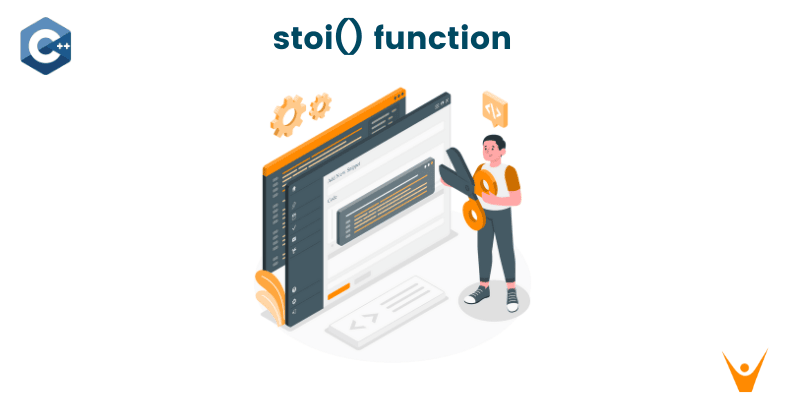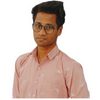You must be curious about which real-life circumstances as a C++ programmer you need to convert strings to numeric values. So, suppose a plethora of users are providing their house addresses as inputs and you want to use only the address number somewhere further in your program.
A function called stoi() can separate those house numbers from the addresses and make our job easy. In this article, we will go in-depth into stoi() function in C++, how it works, its library, and return type with complete source code.
Let's begin step by step!
What Is stoi() in C++?
The stoi() function allows us to convert a string into an integer and it's a standard library function. STOI stands for "string to integer". Also, stoi() functions provide us with some other functionalities like removing trailing letters from the string, etc.
It removes any whitespace characters (which can be identified by calling std::isspace) till the first non-whitespace character/element is found and then takes as many characters as possible to form a valid base-n (where n=base) integer number representation to convert them into an integer.
The valid integer value consists of the following parts:
- plus or minus sign (optional)
- prefix (0) indicating octal base (applies only when the base is 8 or 0) (optional)
- prefix (0x or 0X) indicating hexadecimal base (applies only when the base is 16 or 0) (optional)
- a sequence of digits
Syntax & Parameters
Let's look at the basic syntax for using this function:
stoi(string, position, int base)
There are 3 main parameters here:
- string: defines a string that needs to be converted.
- position: starting position of the number within the string.
- base: the number base in which you want to read the specified string.
Note: If the value of the base is 0, the numeric base is auto-detected: if the prefix of the string is 0, the base is octal (base = 8), and if the prefix is 0x or 0X, the base is hexadecimal (base = 16), otherwise the base is decimal (base = 10).
Working of stoi() function
Given below is the C++ program of working of stoi() function with one simple example :
// Welcome to FavTutor
#include<iostream>
#include<string>
using namespace std;
int main()
{
string str1 = "521";
int x = stoi(str1); // stoi() function will convert the str1 into integer value
cout << "stoi(\"" << str1 << "\") : " << x << '\n';
}
Output:
stoi("521") : 521
Note: This stoi() function is relatively new, it came in the latest revision (C++11) in 2011. So, if you’re using an older version of C++ that’s locked to pre-C++11 (e.g., C++03), the stoi() function will not work instead it will throws an exception.
For that, we have the stringstream class defined in the C++ standard library. An example of it is given below :
// Welcome to FavTutor
#include<iostream>
#include<sstream> // stringstream header file
using namespace std;
int main()
{
string str1 = "541";
stringstream container(str1); // container object
int x;
container >> x; // slide the string value stored in the object container to replace the integer previously stored in x.
cout << "Value of x: " << x;
}
Output:
Value of x: 541
Various Use Cases of stoi() function
The stoi() function provides the functionality of handling + or – signs and zeros at the front of a number. Additionally, can handle hexadecimal prefixes (0x or 0X) and removes whitespace characters. stoi() does not even care about the characters after the number.
Following are the various use cases of stoi() function :
// Welcome to FavTutor
#include<iostream>
#include<sstream> // stringstream class
using namespace std;
int main()
{
string s1 = "-541"; // minus sign will be preserved
string s2 = "541favtutor"; // it will ignore the characters after the number value
string s3 = "000000000000541"; // it will not consider the preceding zeroes
string s4 = "3.14159"; // it will only take the integer value
int num1 = stoi(s1);
int num2 = stoi(s2);
int num3 = stoi(s3);
int num4 = stoi(s4);
cout << "num1: " << num1 << endl;
cout << "num2: " << num2 << endl;
cout << "num3: " << num3 << endl;
cout << "num4: " << num4 << endl;
}
Output:
num1: -541
num2: 541
num3: 541
num4: 3
Exceptions
There are two exceptions:
- std::invalid_argument if no conversion could be performed
- std::out_of_range if the converted value would fall out of the range of the result type.
Following is the C++ program to show how an exception can occur due to the range value:
// Welcome to FavTutor
#include<iostream>
#include<sstream>
using namespace std;
int main()
{
string s1 = "The answer is 7"; // characters before numberic value will results in error
int num1 = stoi(s1);
cout << "num1: " << num1;
}
Output:
terminate called after throwing an instance of 'std::invalid_argument'
what(): stoi
Converting a Different-Base (Non-Base 10) String Into an Integer
Following is the C++ program to show the working of the stoi() function with base-2, base-8 and base-16 strings as input:
#include <bits/stdc++.h>
using namespace std;
int main()
{
// base-16 string
string str = "FF";
unsigned long num = stoi(str, nullptr, 16);
cout << "The base ten equivalent of FF is " << num << "\n";
// base-2 string
string bin_string = "10101010";
int number = 0;
number = stoi(bin_string, nullptr, 2);
cout << "Original binary string: " << bin_string << endl;
cout << "Equivalent integer: " << number << endl;
// out of the range : throws error
string str1 = "12345678901";
cout << stoi(str1) << endl;
}
Output:
The base ten equivalent of FF is 255
Original binary string: 10101010
Equivalent integer: 170
terminate called after throwing an instance of 'std::out_of_range'
what(): stoi
Conclusion
In this article, we went into detail about stoi in C++, its syntax, parameters, examples, use cases, and exceptions. You can also use the following functions since they have a similar behaviour to the stoi() function:
|
stoul stoull |
function which converts a string to an unsigned integer. |
|
stof stod stold |
function which converts a string to a floating point value. |
|
strtol strtoll |
function which converts a byte string to an integer value. |
|
strtoul strtoull |
function which converts a byte string to an unsigned integer value. |
|
strtoimax strtoumax |
function which converts a byte string to std::intmax_t or std::uintmax_t. |
| from chars | function which converts a character sequence to an integer or floating-point value |
|
atoi atol atoll |
function which converts a byte string to an integer value. |
| to_string | function which converts an integral or floating point value to string. |
| to_wstring | function which converts an integral or floating point value to wstring. |
Congratulations on getting this far! Now give yourself a pat on the back. Good job!